TuTuApp is an application store that provides a wide range of apps. The best part is that some paid apps on the App Store can be downloaded for free from TuTuApp Helper. Apart from the apps from App Store, we get to see some useful apps which are not available on Apple App Store. If this interests you then proceed below to see how to download and install TuTuApp Helper on iPhone and iPad without Jailbreak and without any PC.

TuTuApp is available in two versions, free and paid. The free version is called TuTuApp Helper and the paid version is called TuTuApp VIP. We recommend using the free version and after using it for some time and based on your experience you can upgrade to VIP.
You may have seen reports claiming that you can download TutuApp Vip for free, but those methods doesn’t work. So, we recommend using the TutuApp free version and upgrading later when you’re completely satisfied with it.
TABLE OF CONTENTS
Features of TuTuApp iOS
- Download paid apps for free; no need to spend anything.
- User-friendly interface.
- Built-in cleaner to clean cache and other garbage files.
- Available for both Jailbreak and non-jailbrake iOS devices.
Also Read
How to Download TuTuApp on iPhone and iPad without Jailbreak
- Open the Safari browser on your iDevice and go to the URL: tutuapp.vip
- Once the site loads, tap on Regular from the top right corner.
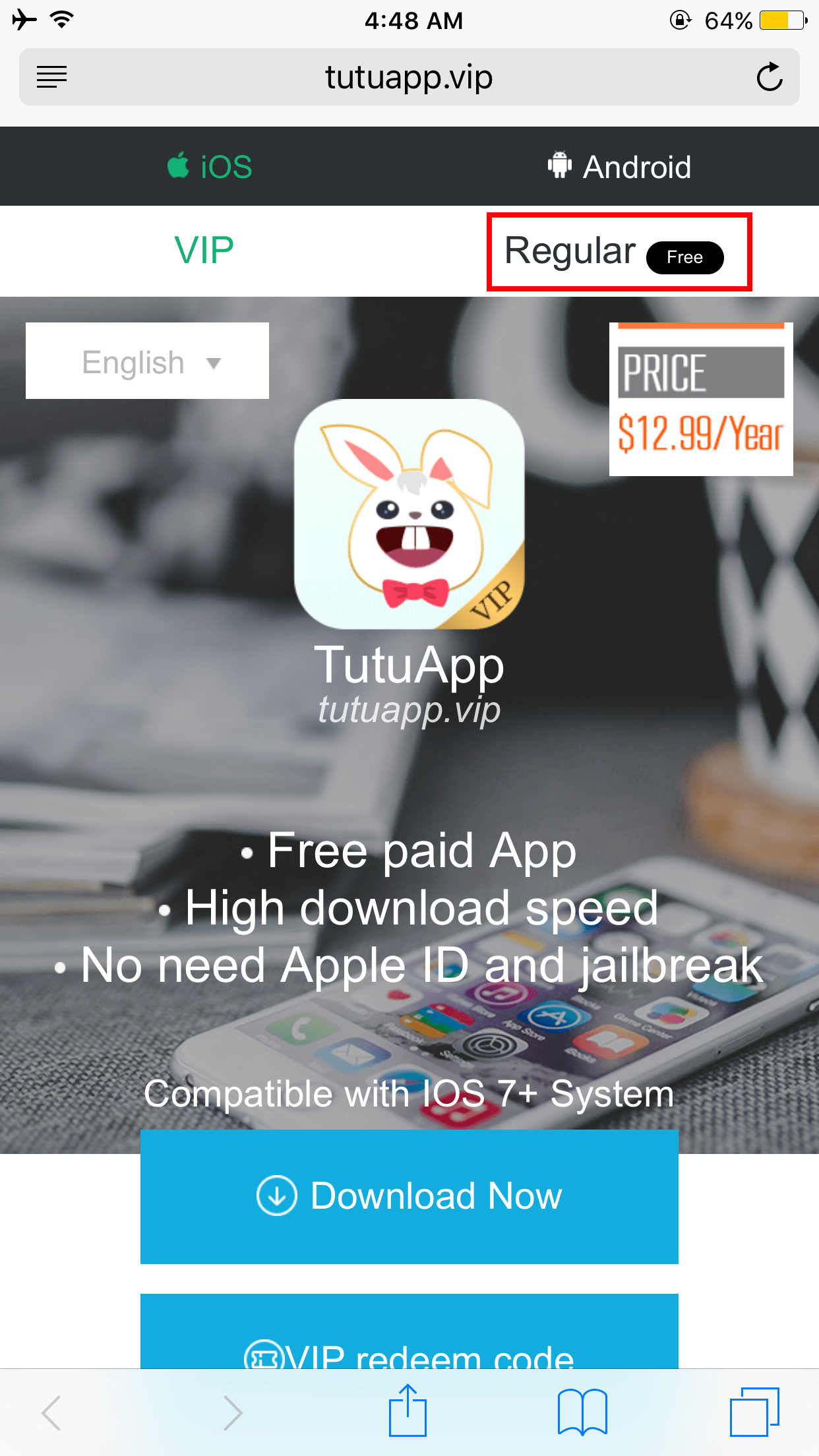
- Tap on the Download Now button.
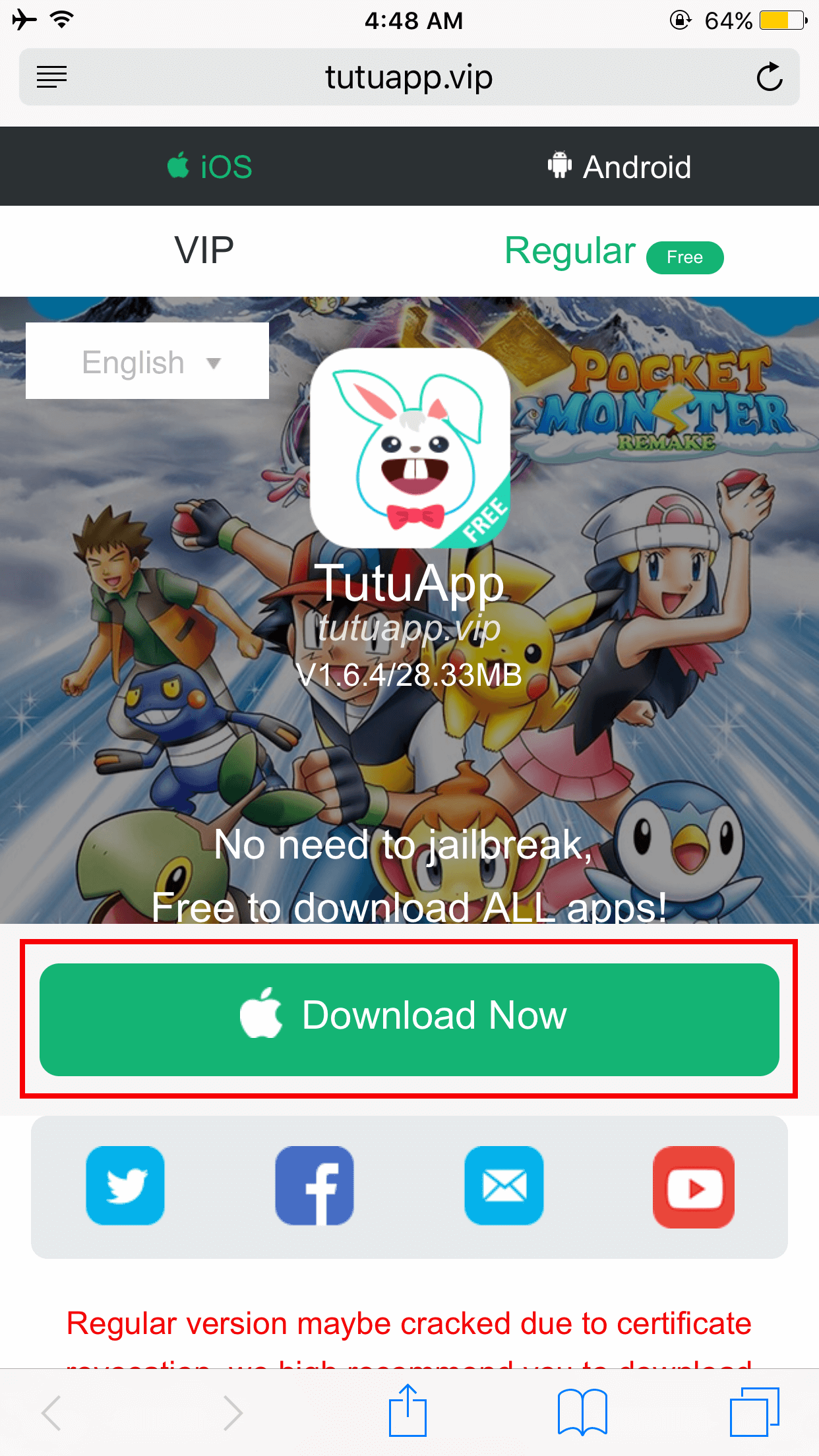
- A pop-up may appear showing instructions on how to trust the developer from settings.
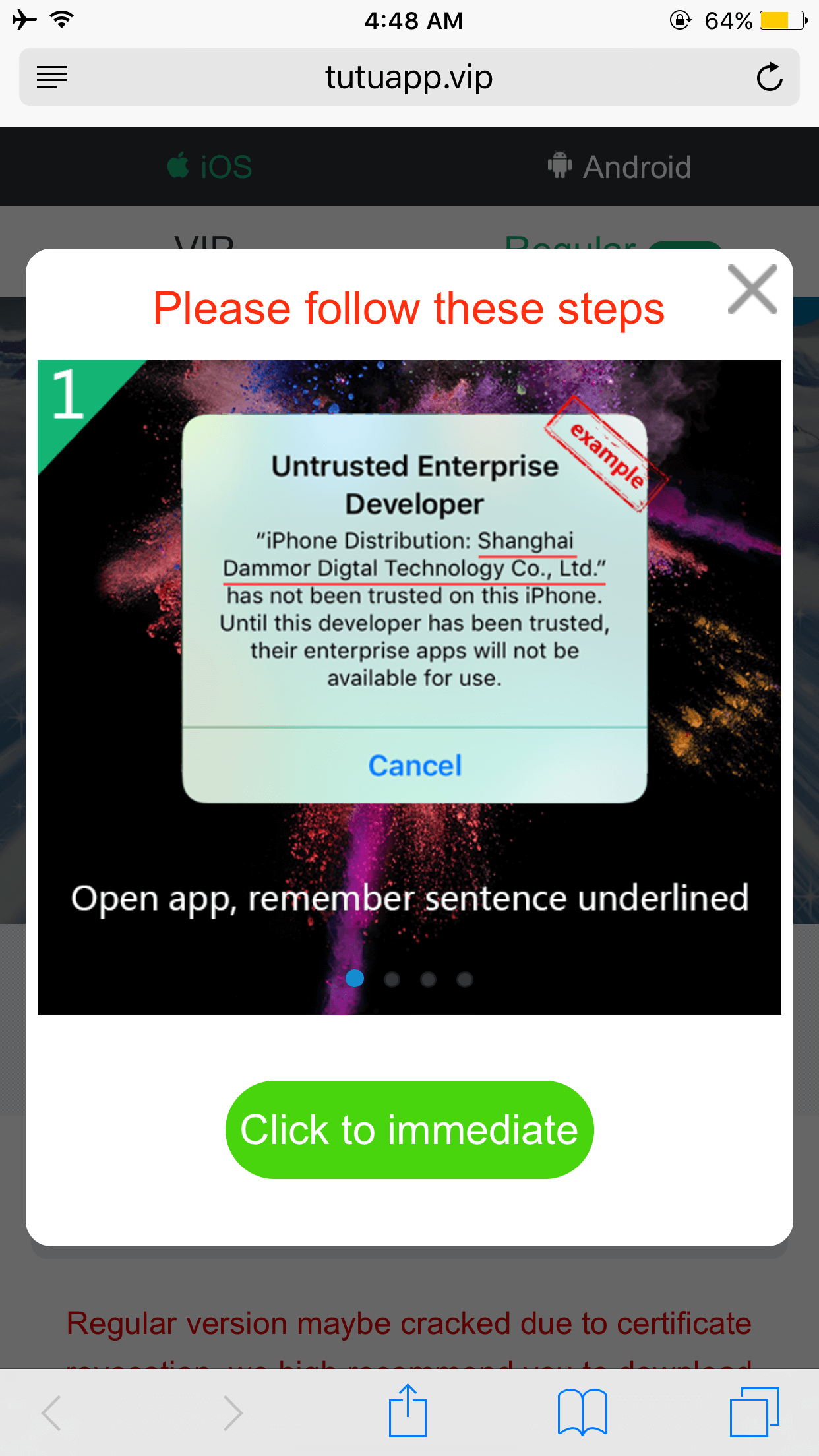
- Another pop-up should appear asking whether you want to install the app or not? Tap on Install.
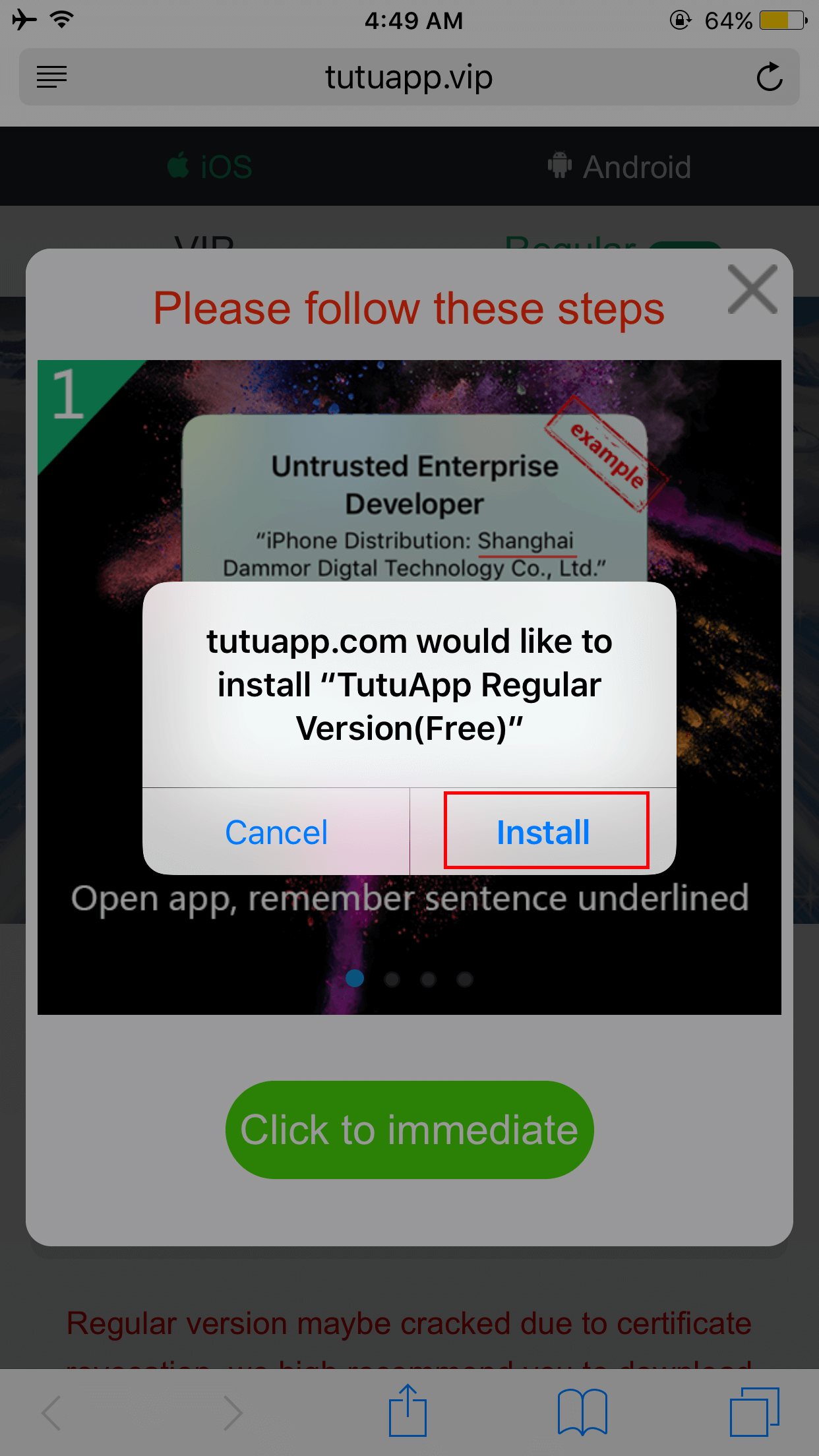
- Now the TuTuApp should be installed on your iPhone or iPad.
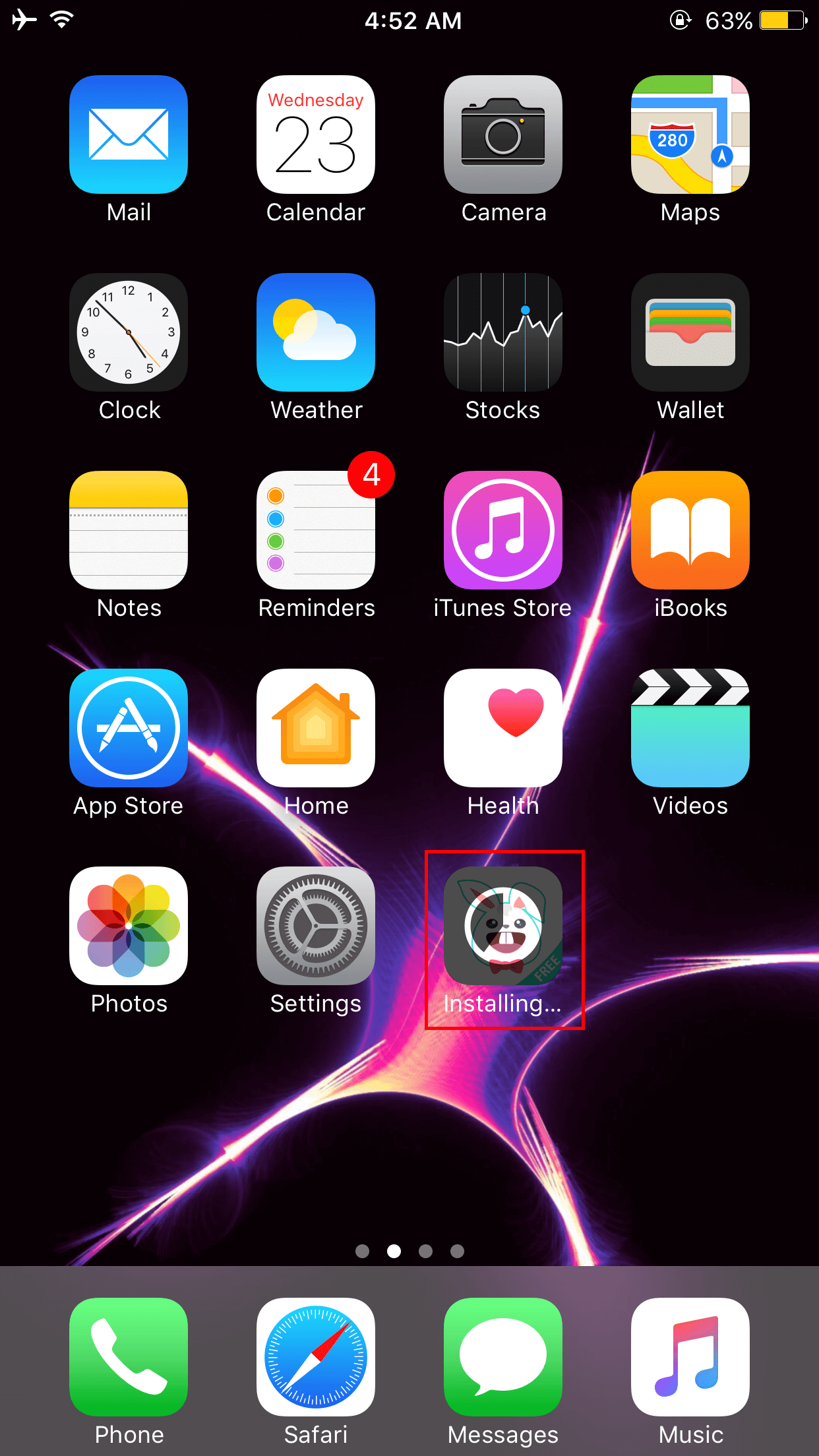
- Now we have to trust the developer certificate. For that go to Settings → General → Device Management → [name of the developer] and tap on Trust. On some iOS versions, this would be General → Profile(s) & Device Management or General → Profile(s).
- That’s it! Now launch the app and download the paid iOS apps for free on your iOS device.
This is how we can download and install TuTuApp on iPhone and iPad without Jailbreak.
Was this tutorial helpful?
Don’t forget to share it with your friends on Facebook, Twitter, and other social media platforms.
LEAVE A REPLY