Apple has rolled out the iOS 8.4.1 final build to the users and here we have IPSW for iPhone, iPad and iPod touch. iOS 8.4.1 firmware update is available to the iPhone, iPad and iPod touch users via OTA and this update is to fix some bugs with Apple Music and some other enhancements. Check the below Changelog to get an idea on what are the changes this update brings to your Apple device.
If you still haven’t updated your iPhone, iPad or iPod touch to iOS 8.4.1 then go to Settings > General > Software Update and install the update via OTA.
If you are facing any issues while updating iPhone, iPad or iPod touch via OTA then don’t worry as we have brought here iOS 8.4.1 IPSW package for iPhone, iPad and iPod touch. Just download the iOS 8.4.1 IPSW Pacakge from the below links and install it manually on your Apple device.
Also Check: How to Change the Network Signal Indicator from Dotted to Numeric on iPhone
TABLE OF CONTENTS
Download iOS 8.4.1 IPSW for iPhone:
- iPhone 6
- iPhone 6 Plus
- iPhone 5s (GSM)
- iPhone 5s (CDMA)
- iPhone 5c (GSM)
- iPhone 5c (CDMA)
- iPhone 5 (GSM)
- iPhone 5 (CDMA)
- iPhone 4s
Download iOS 8.4.1 IPSW for iPad:
- iPad Air 2 (WiFi)
- iPad Air 2 (Cellular)
- iPad mini 3 (WiFi)
- iPad mini 3 (Cellular)
- iPad mini 3 (China Model)
- iPad Air (WiFi)
- iPad Air (Cellular)
- iPad Air (CDMA)
- iPad mini 2 (WiFi)
- iPad mini 2 (Cellular)
- iPad mini 2 (CDMA)
- iPad 4 (WiFi)
- iPad 4 (Cellular)
- iPad 4 (CDMA)
- iPad mini (WiFi)
- iPad mini (Cellular)
- iPad mini (CDMA)
- iPad 3 (WiFi)
- iPad 3 (Cellular)
- iPad 3 (CDMA)
- iPad 2 (WiFi)
- iPad 2 (Cellular)
- iPad 2 (CDMA)
- iPad 2 (Rev A Model)
Download iOS 8.4.1 IPSW for iPod Touch:
Just Download the right iOS 8.4.1 IPSW Firmware package for your iOS device and follow the instructions listed here to install it on your iPhone, iPad and iPod Touch.
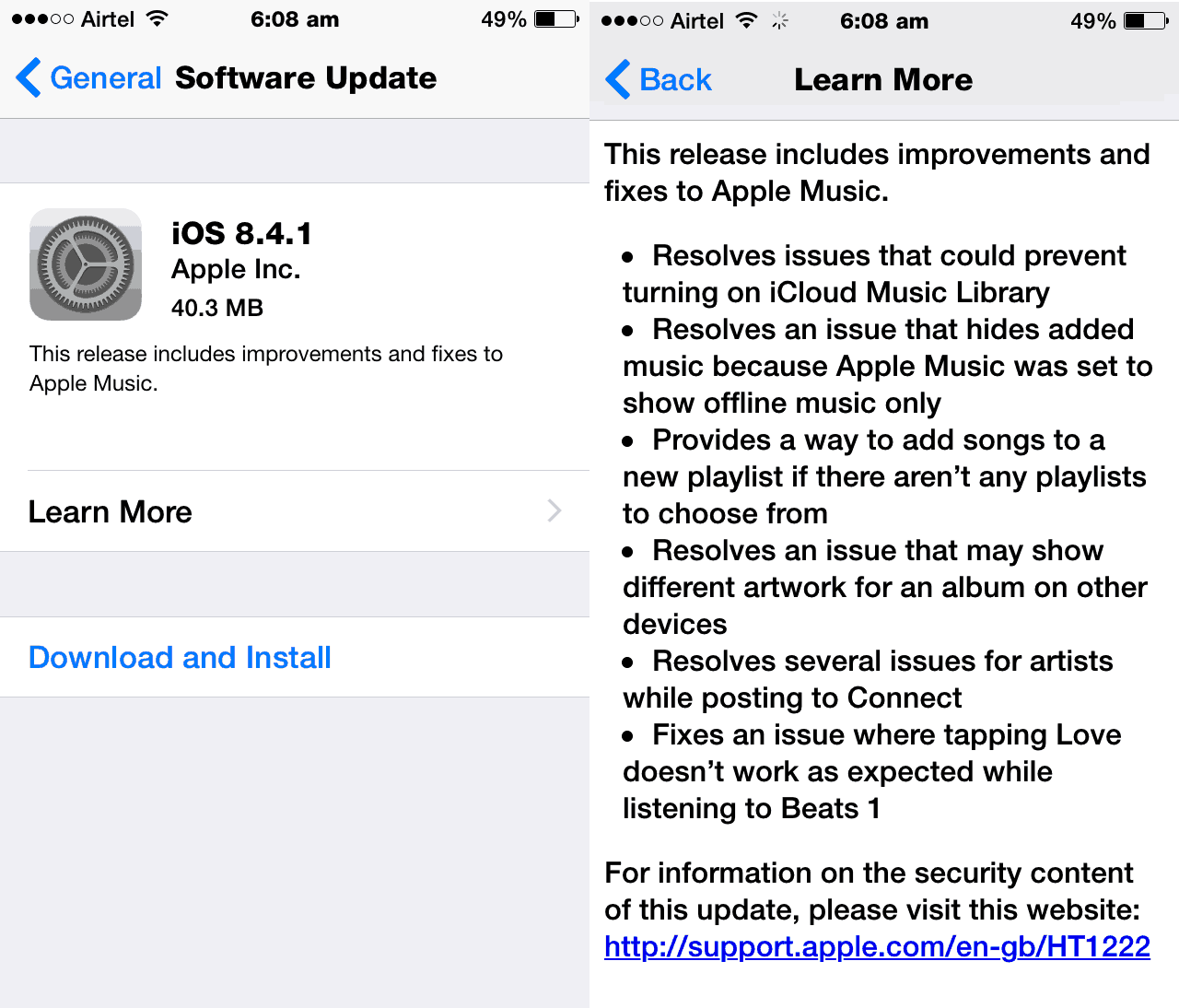
LEAVE A REPLY