AppValley is another third party Apps Store, similar to TutuApp for iOS. It offers a wide variety of iOS Apps, which can be installed on any iPhone and iPad. Among the wide variety of apps, we can find paid iOS apps available for free and also some unpublished apps like MovieBox, etc. which are not available on the official Apple App Store. In this tutorial, we are going to download and install AppValley on iPhone and iPad without Jailbreak.
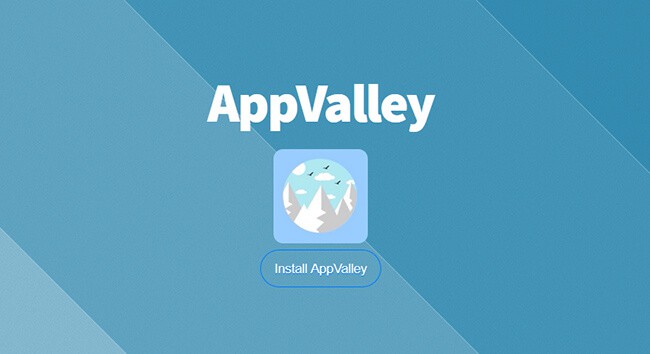
Similar to TutuApp Helper, App Valley is also available in two versions – Free and Paid. The AppValley VIP comes with a price tag of $11.99 per year for one device. In this tutorial, we will download the free version of App Valley on the iPhone and iPad.
TABLE OF CONTENTS
Features of AppValley.vip iOS
- Download paid apps for Free.
- No Jailbreak needed
- Unpublished apps can be downloaded.
How to Download AppValley on iPhone and iPad without Jailbreak
- Open the Safari browser on your iDevice and go to the URL: appvalley.vip
- Once the site is loaded, tap on Install AppValley.
- A pop-up should appear to confirm whether you want to install the app or not. Tap on Install.
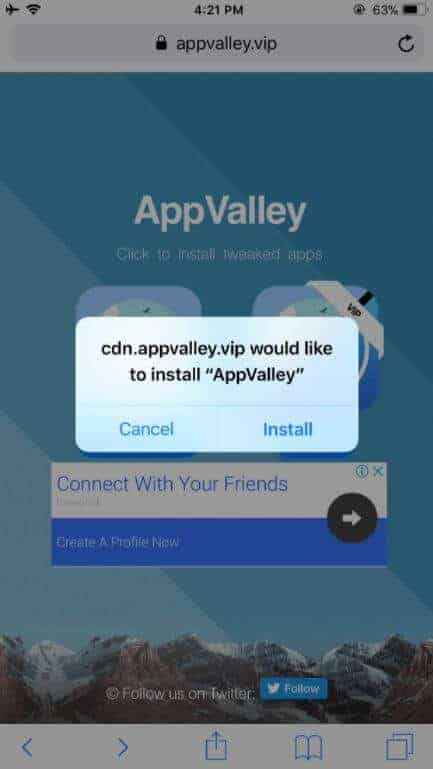
- Now App Valley will be downloaded to your iOS device.
- Once downloaded, go to Settings → General → Device Management → [name of the developer] and tap on Trust. On some iOS versions, this would be General → Profile(s) & Device Management or General → Profile(s).
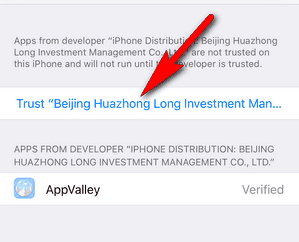
- That’s it; now you can launch the AppValley app and download the paid apps for free.
Did this tutorial help in downloading appvalley.vip on your iOS device? Don’t forget to share it with your friends on Facebook, Twitter, and other social media platforms.
Have any queries related to AppValley? Don’t forget to drop them in the comment section below.
LEAVE A REPLY