iOS 9.0.1 firmware update is rolled out to Apple devices just a week after the iOS 9 is made available for public. It is an incremental update to fix multiple bugs on iOS 9, including the critical bug which caused some users unable to install iOS 9 update as they were stuck at “Slide to Upgrade” screen. The update is being rolled out via OTA and is available for iPhone, iPad and iPod Touch and is around 43.2 MB in size if downloaded via OTA, while the iOS 9.0.1 IPSW firmware files are around 2 GB in size.
Just pick up your iPhone, iPad or iPod Touch and go to Settings > General > Software Update and check for software update to install it via OTA. If you are having issues installing it via OTA then you can grab the iOS 9.0.1 IPSW firmware files from the download links provided below.
TABLE OF CONTENTS
iOS 9.0.1 Release Notes (Changelog):
This update contains bug fixes including:
- Fixes an issue where some users could not complete setup assistant after updating
- Fixes an issue where sometimes alarms and timers could fail to play
- Fixes an issue in Safari and Photos where pausing video could cause the paused frame to appear distorted
- Fixes an issue where some users with a custom APN setup via a profile would lose cellular data
For information on the security content of this update, please visit this website:
http://support.apple.com/kb/HT1222
Download iOS 9.0.1 IPSW for iPhone:
- iPhone 4s
- iPhone 5 (CDMA)
- iPhone 5 (GSM)
- iPhone 5c (CDMA)
- iPhone 5c (GSM)
- iPhone 5s (CDMA)
- iPhone 5s (GSM)
- iPhone 6
- iPhone 6 Plus
- iPhone 6s
- iPhone 6s Plus
Download iOS 9.0.1 IPSW for iPad:
- iPad Air 2 (6th generation WiFi)
- iPad Air 2 (6th generation Cellular)
- iPad Air (5th generation China)
- iPad Air (5th generation WiFi)
- iPad Air (5th generation Cellular)
- iPad (4th generation CDMA)
- iPad (4th generation GSM)
- iPad (4th generation WiFi)
- iPad mini (CDMA)
- iPad mini (GSM)
- iPad mini (WiFi)
- iPad mini 2 (Cellular)
- iPad mini 2 (WiFi)
- iPad mini 2 (China)
- iPad mini 3 (China)
- iPad mini 3 (WiFi)
- iPad mini 3 (Cellular)
- iPad 3 Wi-Fi (3rd generation)
- iPad 3 Wi-Fi + Cellular (GSM)
- iPad 3 Wi-Fi + Cellular (CDMA)
- iPad 2 Wi-Fi (Rev A)
- iPad 2 Wi-Fi
- iPad 2 Wi-Fi + 3G (GSM)
- iPad 2 Wi-Fi + 3G (CDMA)
Download iOS 9.0.1 IPSW for iPod Touch:
How to install iOS 9.0.1 IPSW on iPhone, iPad and iPod Touch?
Download the suitable iOS 9.0.1 IPSW firmware file for your iDevice and follow the instructions listed here to manually install iOS 9.0.1 IPSW on iPhone, iPad and iPod Touch.
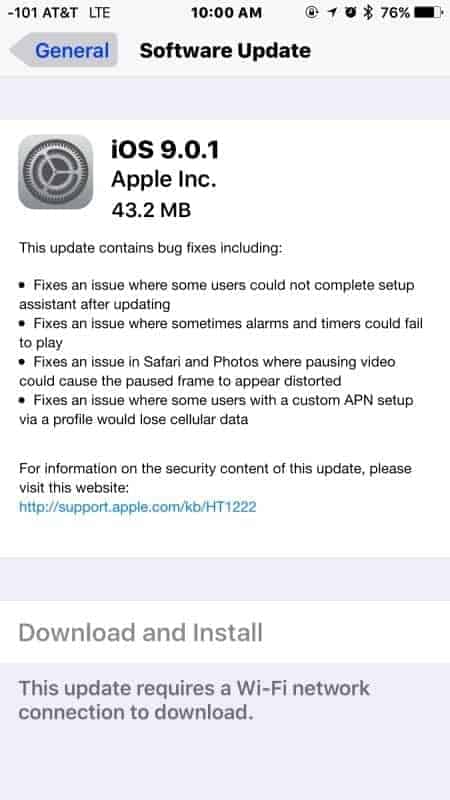
LEAVE A REPLY